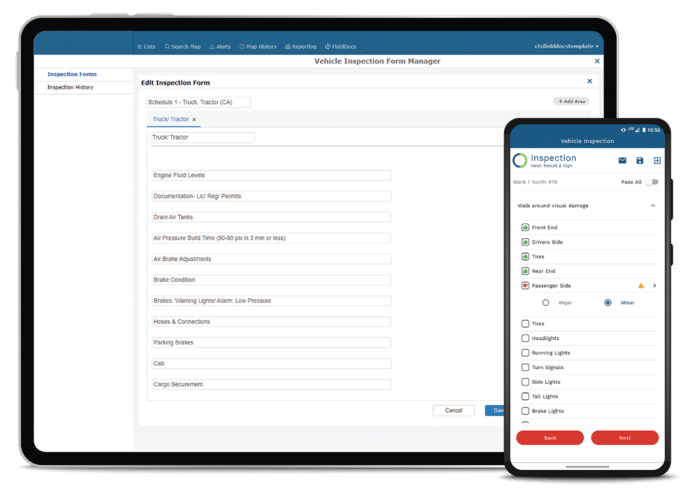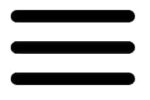DVIR FORMS
Never Worry About an Audit Again.
Cut out the paper with DVIR. Using the GPS Insight DVIR App, digital daily vehicle inspection reports will improve communication and reduce maintenance costs, as well as downtime, without adding any unnecessary manual methods.
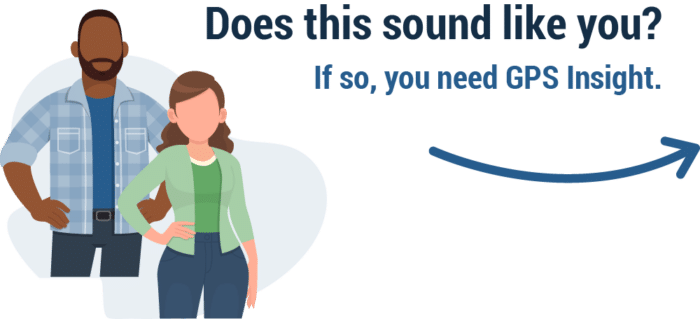
- It takes us a week or longer to get inspection reports turned in
- There’s no easy way for us to know if assets are being operated with damages
- Our field techs and office staff have trouble keeping track of inspection forms
- It’s difficult getting drivers to complete and submit fleet inspection forms
- Our drivers often leave the lot without completing a vehicle inspection
- Drivers are operating vehicles with major maintenance issues
INSTANT DVIRS
Stop chasing drivers for paperwork.
Keep your essential forms all in one place. Access vehicle inspection forms, safety equipment inspection checklists, and other customizable templates for commercial motor vehicle maintenance directly from your mobile device. In just a few taps, your drivers can seamlessly record and submit vehicle inspections for fleet managers to view anytime.
01
Create Inspection Form
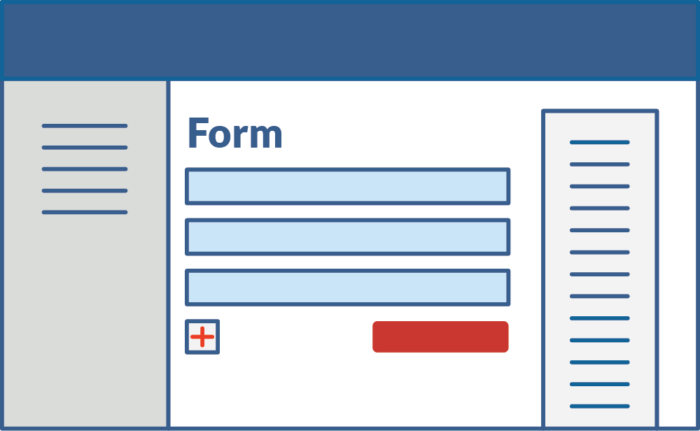
02
Driver Submits Inspection
03
Immediate Inspection History
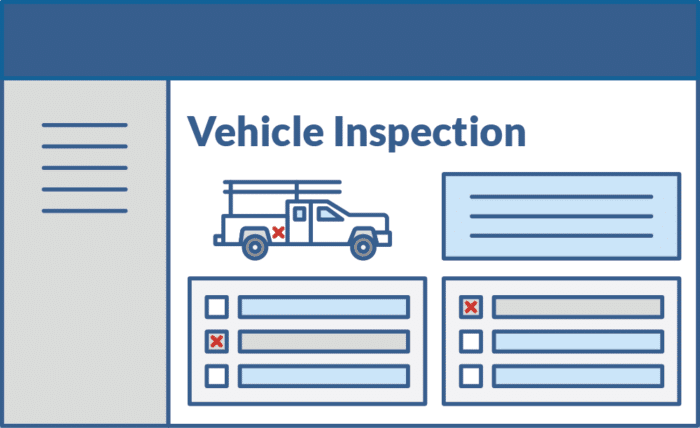
Switch from Paper to Proper Today
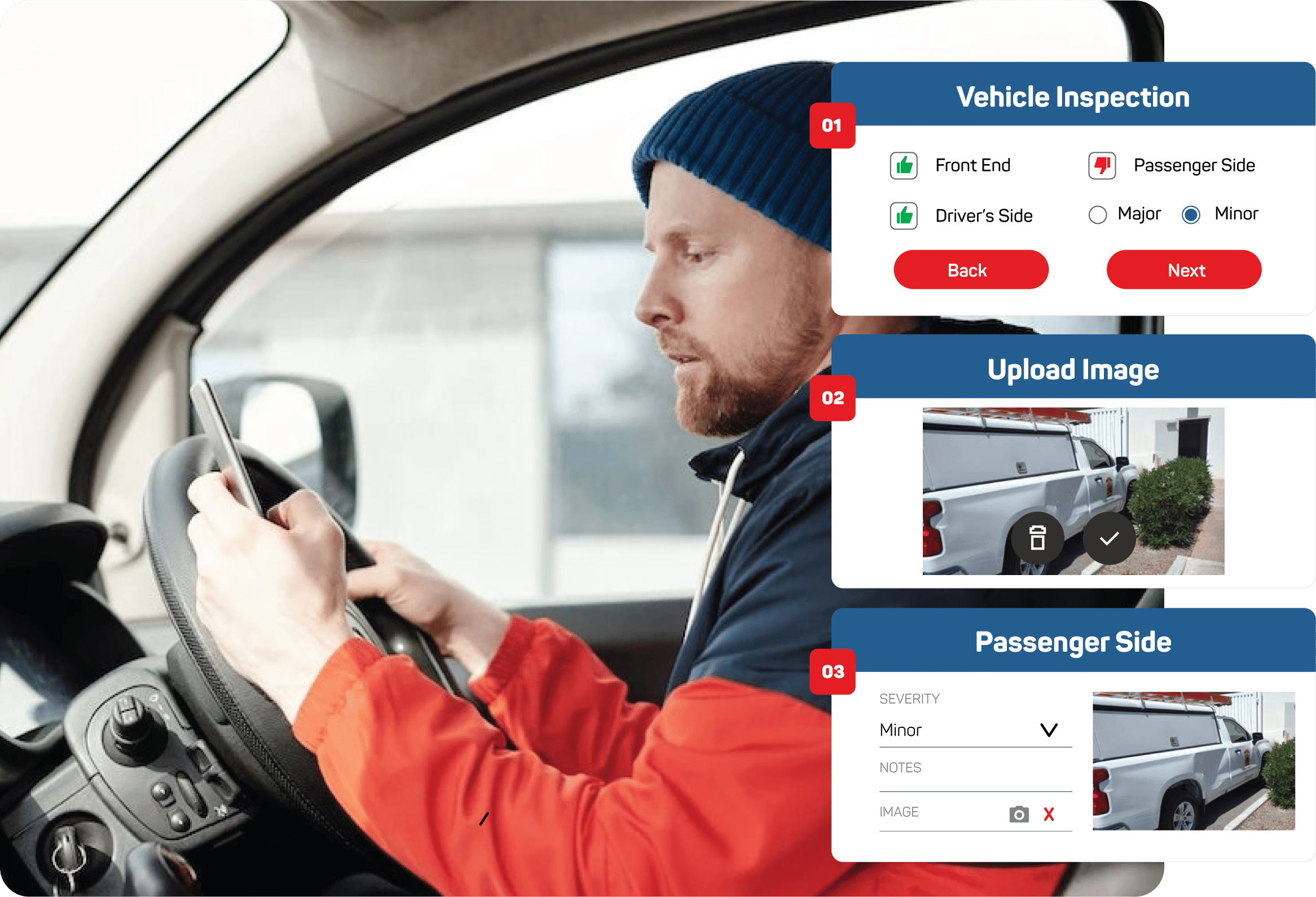
Submit and Share Documents Instantly.
DVIR inspection forms are necessary to maintain the integrity of your fleet vehicles, as well as the safe operation of assets out in the field.
With electronic DVIRs, drivers can quickly snap a picture and send it to the back office instantly. Desktop users back at the office can access the data as soon as field operators tap ‘Save”‘. Collect and file in real time, instead of blocking off hours to transfer paper data to digital documents.
Drivers Find New Features They Love Every Day.
- Perform thorough pre-trip inspections or post-trip inspections
- Easily track repairs to defects in the application or dashboard
- Access customized forms for businesses in the fleet management industry
- Submit every completed document electronically
- Inspections can be done offline, then will automatically sync and submit when back in coverage
Start protecting your drivers now.
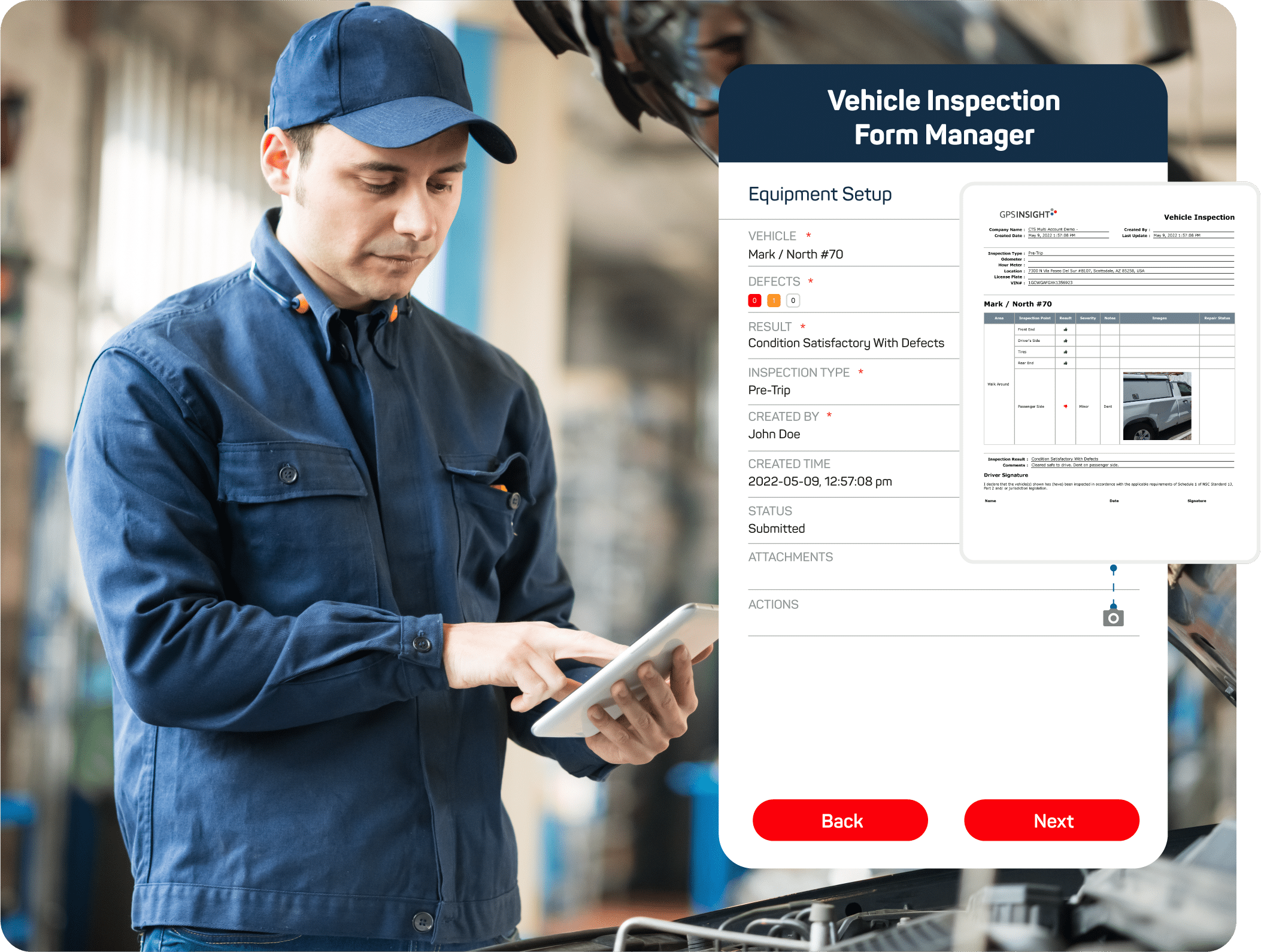

Benefits of using Digital Vehicle Inspection Reports with GPS Insight.
Streamline the vehicle inspection process and guarantee it’s done correctly and submitted on time with the perk of instant notifications after completion. Prevent drivers from operating vehicles with defects and set up repairs to get them back on the road. Remove the stress of illegible, manual DVIR books or frustrating audits from your business.
- Express access to inspection reports for back-office personnel
- Get instant notifications when a detect is identified
- Complies with US & Canadian DOT regulations
- Recognize small issues before they worsen
- Attach photos of damages to support submitted docs
- Gain true visibility into your vehicles’ performance and condition
Get oversight on your equipment now.
Free Driver's Vehicle Inspection Report.
Download a compliant DVIR paper form that allows you to mark defective items and provide remarks.
COMPLIANCE SOLUTIONS
Electronic Logging Devices through GPS Insight.
Safeguard your business, ensure full Federal Motor Carrier Safety Administration (FMCSA) and Department of Transportation (DOT) compliance, and eliminate paperwork with robust and flexible ELD and DVIR solutions.

Top Features of the GPS Insight DVIR App.
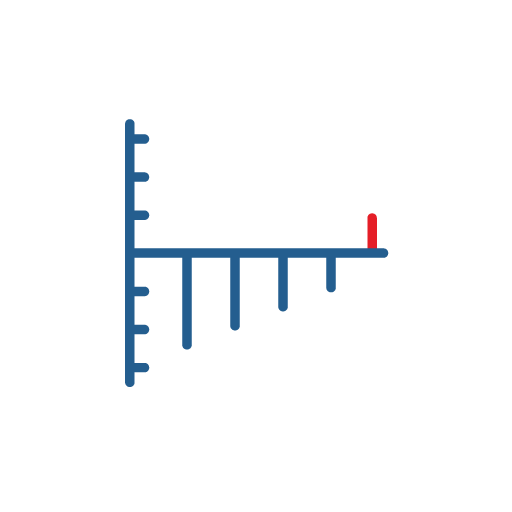
Improve Wasted Time & Inaccuracies
Collect all vehicle damages and deficiencies through your mobile device — available on Apple and Android devices — with no need for paperwork or filing. Send repair requests directly to the back office to schedule quick fixes with your mechanic and set schedules for preventative maintenance.
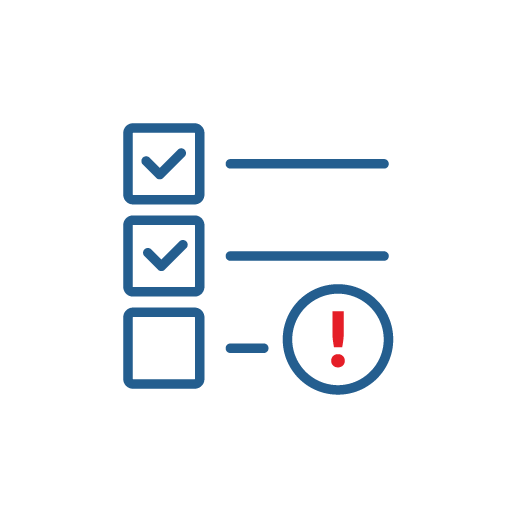
Forced Checklist-style Forms
Secure your peace of mind by setting up checkboxes that must be filled before the inspection process is finished. Make sure drivers are thorough with their pre- and post-trip walkarounds, while extending vehicle lifetimes by catching small damages before they become big problems.
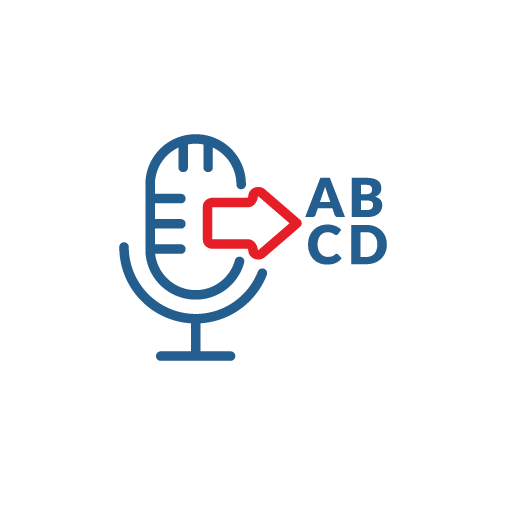
Speech-to-Text
Vocally capture data without worrying about fat-fingering keys or tedious entry on a mobile device. Speech-to-text allows for rapid data entry by turning spoken word into digital text directly within the mobile app.

Easy to Read and
Download Reports
Managers can easily select to download batch reports within a specific timeframe. Save and download in PDF format or Excel.
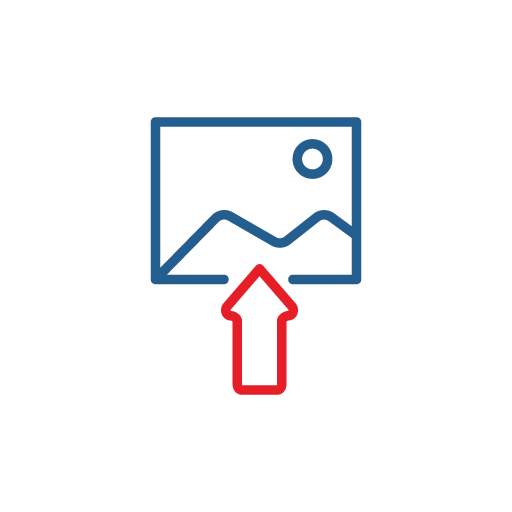
Upload Photos
of Defects
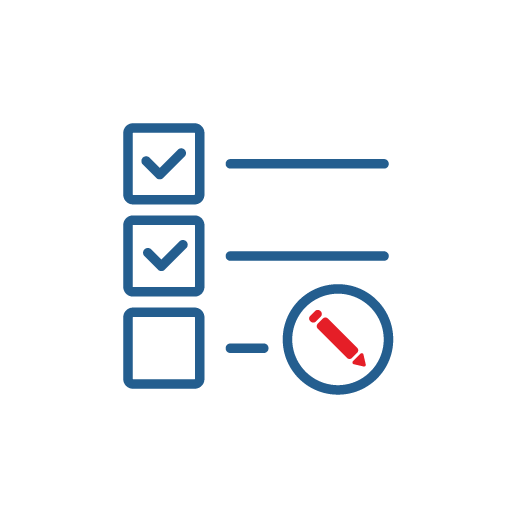
Customizable DVIR Points Based on Vehicle Class, Type, or Individual
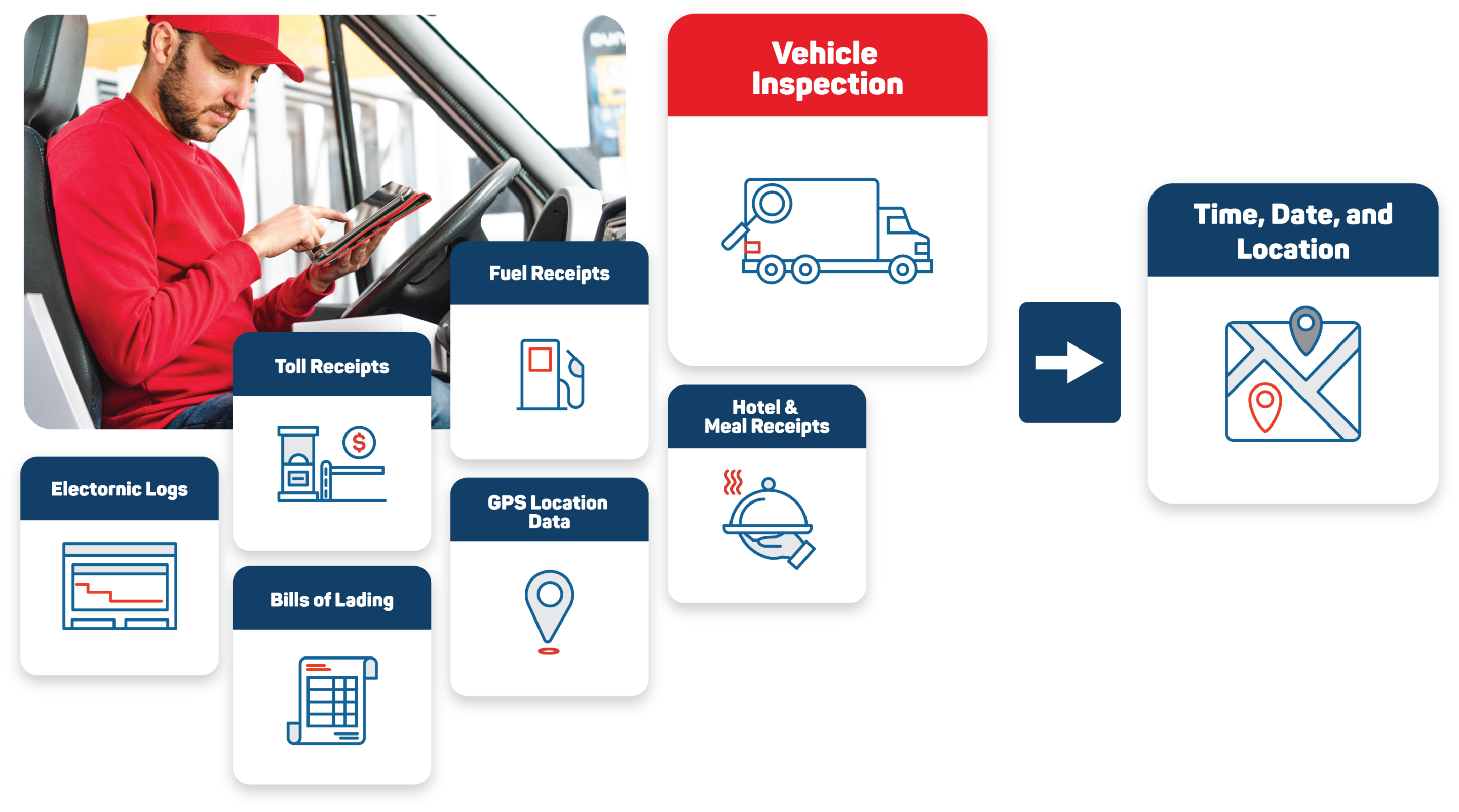
Corroborate Driver Logs with DVIR.
How can you prove your drivers are completing their early-morning inspections? There is more than one way to check.
GPS Insight electronically logs your supporting documents that corroborate elogs, so you can be certain your crew is safe from violations.
Update Submitted Maintenance Records Immediately.


Driver Sign-Off Functionality
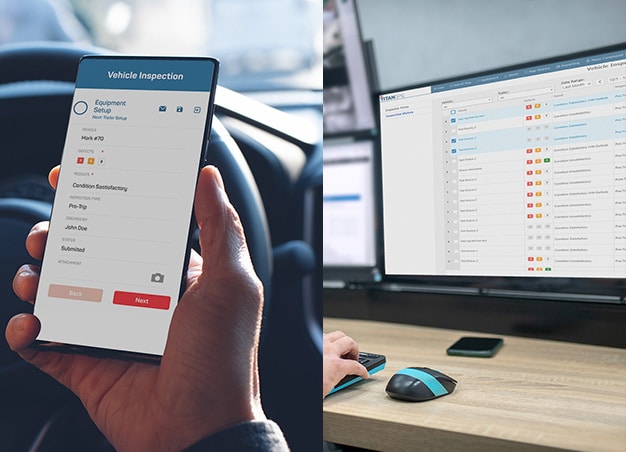
Monitor Repairs Everywhere
Track your work orders and repair status directly through the GPS Insight dashboard or mobile app and set completion alerts to let each user know when an asset is road-ready again.

Set Routine Maintenance Schedules
CUSTOMER SUCCESS STORIES
Why customers choose GPS Insight.