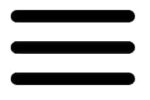Getting to the Bottom of True Idle Time with Vehicle Tracking

Excessive idle time is the most common challenge that businesses go after when they are looking to reduce costs with vehicle tracking. The reason for this is that it’s easy to identify with the software and can save a tremendous amount of money in fuel, wear and tear, and much more.
Some fleets work in extreme weather and the drivers need to use the cab to either cool off or warm up, others need to idle their vehicles in order to use the bucket lift on the back of the trucks. This is where cutting back on fuel costs can become complicated. If your trucks need to be turned on and idling to use the equipment, then this idle time is unavoidable. On the other hand, you don’t want the vehicles wasting fuel with unnecessary idle time.
This is where an advanced vehicle tracking software can alleviate your stress. It can report on and show you the difference between true idle time vs. working idle time.
How It’s Accomplished
When your work trucks use equipment that requires them to idle, this is considered working idle time. When the trucks are idling but not used for work purposes, this is considered true idle time. It’s important to track the two separately but how are you able to see the difference?
This type of reporting is available by tracking Power Take Off (PTO), or input wiring, and is available on an Idle Time Summary Report. To use the bucket truck example, the GPS device is installed and connected to the switch that controls the bucket on the back of the truck. When the input is triggered (the lift turned on), then working idling time is tracked. Working idle time will display on the report however you choose to define this input event before installation. If you’re monitoring a lift on the back of a truck, you could label this event as “Lift On” or “PTO Enabled,” so long as you know what it is referring to when looking at the report. However this event is labeled, this is what tells you the amount of time the vehicle was idling but working.
Single Out True Idle Time
When the vehicle is turned on in park but the PTO is not engaged, it is reported as true idle time on the Idle Time Summary Report. Broken down on this report you will see a line with total idle time, true idle time, and working idle time, again defined how you would like to see it. By analyzing these metrics separately, you will be able to single out true idle to reduce this unnecessary cost. Although 15 or 30 minutes of idling here and there doesn’t seem like it could break the bank, it can really add up. West Coast Sand & Gravel, a construction material hauler, was able to reduce fuel usage by 5,205 gallons, or $18,000, in one quarter by reducing idle time alone.