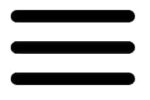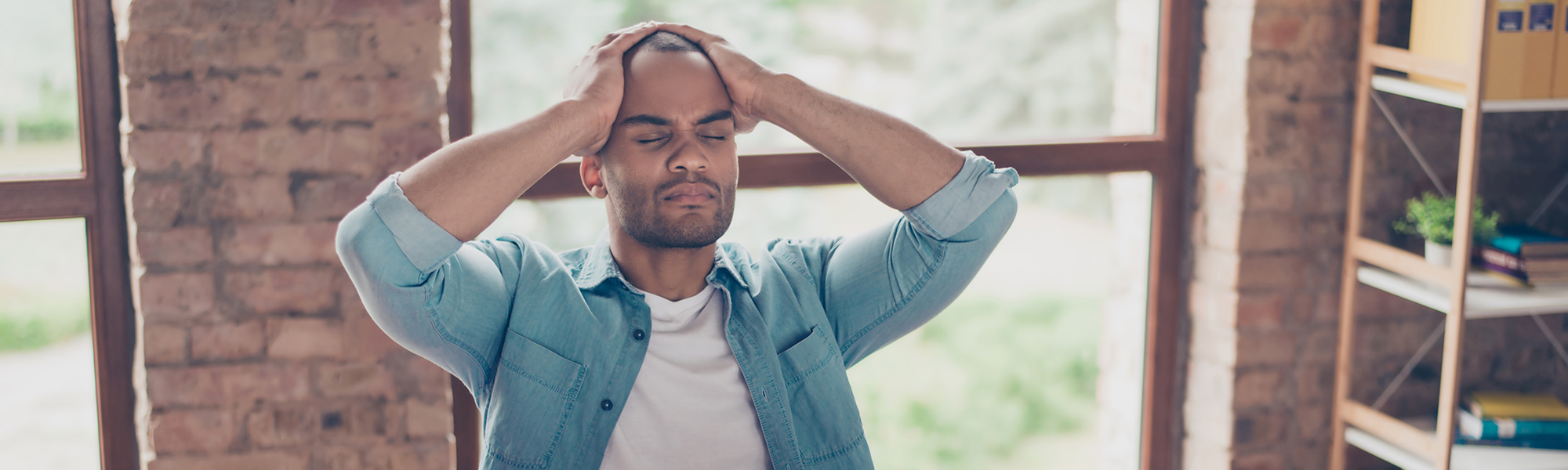
Tips for Avoiding Buyer’s Remorse When Buying Field Service Software
Impulse buys – we’ve all made them. Depending on the item, these buys can lead to that sinking, stressful feeling that can accompany a purchase made on a whim – buyer’s remorse. You may not experience it with that mug you bought at a souvenir shop or baseball cap you didn’t really need. But perhaps you’ve felt it when you bought a new car, a new mattress, or other pricier goods or services.
Buyer’s remorse is a true psychological occurrence — a period of mental discomfort caused by conflicting beliefs and attitudes. It is generally accompanied by a range of thoughts and feelings, including wondering if you’ve made the right choice.
Just as you might research, compare, and think through the different options when purchasing big-ticket items, we recommend doing the same if you’re buying field service software. There are a few resources to dig into as you set out, including review sites, blogs, and vendors’ websites.
But how much have you thought through your challenges, needs, wishes, and desired outcome before you begin your research? We’ve put some tips together for a buying strategy designed to help you avoid that dreadful feeling of buyer’s remorse with new software.
First, Analyze the Options for Buying Field Service Software
When it comes to technology, buyers have dozens of choices — there’s software out there for every type and size of business. It’s important to compare different brands, vendors, and actual features and functionality to narrow down the best fit for you. But before you even get into that, consider what matters most to you in your search. Some key areas to analyze include:
Budget
Price can swing greatly from one vendor to another. But actual payment models vary as well, which can impact price. Do you want to pay for a year’s worth of service-as-a-software up front to get a break on the price, or pay month-to-month? Are you open to a one- to three-year contract with a lower monthly rate, or are you willing to pay a little more to stay contract-free? We recommend determining a range for your budget, rather than a firm number, to take all of these things into account.
While a custom platform for your business may be an attractive option, it can often be a pricier investment up front. And while you may be prepared to pay a little more for it, be sure to take into consideration what follows down the road. Upgrades, fixes, and further development can get costly, as they require time and effort from a technician dedicated to your custom platform.
Users
Many field service management providers use pricing models that are based, at least in part, on the number of users (licenses) on an account. Simply put, your costs could fluctuate as your team grows or shrinks. As you put your budget together, think about who will be using your software and plan for how that number could change in the future.
You’ll also want to consider the types of users on your account, as there can be fluctuation in price per user for technicians versus office staff. Some vendors also price technician licenses differently based on skill level or job type, so you’ll want to ask about that when you begin your search.
Mobility
Do you want a service that’s optimized for mobile? If you work in field service, more than likely the answer is yes. You may think that any field service management software provider is driven by a mobile-first strategy, where a mobile version of a desktop site is designed first and then adapted to larger screens.
But this is not always the case with all providers. So, think about your priorities – are your power users your office staff working at a desk or your techs with mobile devices? What do you most need out of a mobile app for your field teams versus a web app for your employees in the office? Don’t be afraid to ask vendors for demos of both applications so you really understand the different experiences.
Devices
Sometimes older devices prevent software from working efficiently. If your techs use older phones or tablets, they might have difficulty using all the features in your new tool. Consider your current technology and whether you’ll need to upgrade in order to make new software work for you and your team.
Data Coverage
With mobility comes the need for connectivity. In field service, you may be operating in rural areas or underground job sites that can make connecting to network challenging or even impossible. Determine if coverage might be a problem for your jobs. If it is, be sure to ask vendors how their software works when offline and syncs when reconnected
Workforce Adoption
How tech-savvy is your workforce? If the answer is “not at all,” you’ll want to look for software that’s intuitive with a low barrier to entry. Equally as important, though, is assessing your own comfort level with the software that you purchase as you hire new staff over time. With this in mind, ask providers about onboarding and support after a sale. Do they offer training? How much and how often? Is it different for office staff than for technicians? Will you have a dedicated account manager to provide ongoing training on new features?

Next, Assemble Allies
Purchasing new field service management software without input from anyone else is a surefire way to have buyer’s remorse. Instead, assemble a team of people from different areas of your business who will use the software. Create a list of must-have features and nice-to-have features, and use it to guide your search. Once you begin narrowing the field of preferred vendors, you’ll be glad you have other people involved who will ask questions you never thought of.
When buying field service software, it’s especially important to get your technicians on board. After all, they are the ones making service calls, performing tasks, and doing the work on-site. Before you make a decision, talk to them about how new software could make their jobs easier. We recommend finding a cross-section of different age ranges and experience levels. Get their feedback – and listen to it. Their buy-in once you select a platform will be critical.
Then, Compare Options for Buying Field Service Software
Once you have examined the patterns and habits of your business and assembled your input team, it’s time to jump in and learn about field service management programs in the marketplace. This can be an overwhelming task with so many applications, providers, and acronyms that can compound confusion.
Using the priorities list from your analysis and goals from talking to your team, compare providers to your needs – the must-haves versus the nice-to-haves. One of the most crucial components that can be overlooked is customer support.
Even if you’re completely satisfied with your software and feel comfortable using it, there will come a time when you need help. Find out what kinds of U.S. based primary support options you’ll have at your disposal – phone, chat, email, etc. Is it 24/7? Is it available at night and on the weekends? Can your technicians receive support directly while in the field or is it limited only to your account administrators?
Finally, Plan Your Implementation
Buying new software requires a significant organizational change. On the bright side, if you’ve planned well and chosen wisely, implementing it shouldn’t be painful. Make sure your new vendor has a training plan that will work for your team. During training, check in regularly. Ask for feedback to ensure your team feels heard and that the software is being used to streamline workflow and improve efficiency on the job.
Buying field service software is a big decision, but it doesn’t have to be a big gamble. Put the time in on the front end to analyze, assemble, and implement your plans to save yourself the time spent on the back end regretting your purchase.