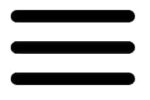3 Key Reasons Your Business Needs Digital Forms
Customer expectations for service businesses have never been higher. That’s thanks to technology.
Need a ride? A rideshare is just a few smartphone clicks away. Need to order something for your kitchen? There’s an app for that.
Potential customers expect the same from your business. If you still use paper forms, your chances of repeat business plummet. That’s because you simply can’t give customers the same experience that they’ll get from competitors using digital forms.
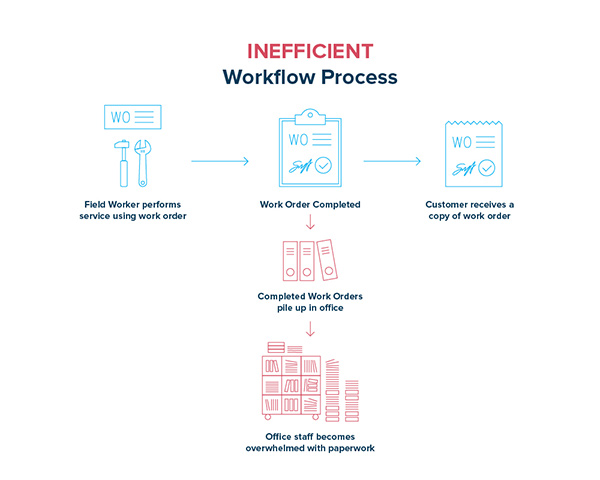
Why Digital Forms Are Better
All the Work Order Info in One Place
Work orders are the basis of field service management – they should be everything a tech needs to know to get the job done. They’re an all-important, all-encompassing document.
What happens, though, when work orders get lost? Or they’re illegible? Or there are multiple versions for the same job?
Chaos and unhappy customers.
Paper work orders are a vector for errors like lost paperwork, double entries, conflicting information, missing details.
Digital work orders aggregate the data in one system. At a glance and at the same time, the field technicians and the office team can see what’s happening.
Fully Customizable for Your Needs
Here’s something else great about digital forms: They’re completely customizable. You don’t have to use an off-the-shelf form that was designed as a “one size fits some” approach.
You can specify every field, and you can be assured that any compliance requirements – common in medical device repair, fire safety, and commercial pest control – are included in your form.
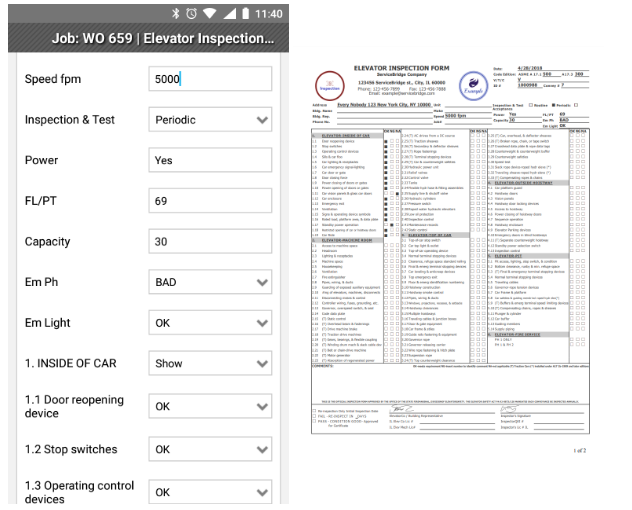
Different Levels of Digital Forms
Digital Forms can be categorized in two ways: Job level or Team level.
Job-level digital forms are related to the Work Order or Estimate, and can be filled to include all the information that job has – custom fields, customer information, photos, and products/services.
Job-level digital forms include some of the following applications:
- Inspection Forms (common in mechanical repair industries and fire protection)
- Checklists (common with pest control companies)
- Warranty Agreements
- Evaluation Forms
- Maintenance + Installation Reports
- Chemical Usage Reports
- Risk Assessment
- Service Call Form
Team-level forms are not connected with a specific job, but rather are completed by field users on a daily/weekly basis. Many team-level forms relate to labor compliance, a good example being DOT forms. Team-level forms can also be used for particular inspection reports forms without creating a work order or estimate.
The Path to Implementing Digital Forms
The process of implementing digital forms varies among field service software providers. With GPS Insight, it all starts with clients deciding to digitize their process and asking us to create a custom digital form.
The customer then sends us a copy of the form they would like to be digitized. Our development team reviews the forms, gathers all requirements, and begins developing a digital form that exactly matches the paper form.
Once we finish the digital form, we implement it to the company account Once implemented, it becomes available to field users, who can start using mobile app to complete their forms instead of filling out paperwork.
We also have an extensive library of forms to get clients started if they don’t have something custom in mind.
Digital forms within the GPS Insight mobile application allow field users to fill checklists, take photos, capture signatures, and even draw sketches with their mobile device. All this functionality is available even without an internet connection, thanks to offline mode. Clients can perform all functions including digital forms with offline mode – once the device connects to a network, it will automatically sync data waiting to be uploaded or downloaded.
After the digital form is completed and submitted, it is synced back to the company account where office users can view it. Digital forms can also be emailed to the office and/or customer.
When a digital form is synced, it is automatically stored in the cloud for safekeeping, available for reference at any time. Generated PDF documents are attached to Work Order/Estimate records, and can also be saved at the employee level. The data from digital forms is available almost instantly within the solution for reporting and analysis.
Overall, we’re found that clients that use custom forms complete work orders faster. And they’re able to produce the same documents and reports that their customers expect.
Wrapping up the Case for Digital Forms
Field service management software is designed to enable organizations to go paperless, saving them time and eliminating errors. But often, many of these programs fall short due to a lack of flexibility in what can be documented. Through digital forms, field service teams can have a complete solution, enabling them to ditch paper entirely.
- Sales personnel in the field can not only prepare estimate with prices, pictures and signature, but also can fill out various service call and notice forms.
- Field technicians can finish work orders by entering all used materials and labor, while simultaneously completing required relegatory forms
- Employees can use the ServiceBridge mobile application to fill required forms for legal compliance, such as documents for the US Department of Transportation
Digital forms are easy to complete on the mobile application, and automatically synced to the cloud so it can be accessed by office users. It also simplifies the process of sharing forms with customers and third-parties – the digital forms are easily generated as a PDF and can be e-mailed out or attached to a work order.
Single companies, multi-location companies, franchisors, and dealer networks can all benefit from digital forms. No matter what industry or the size of the company, digital forms enable companies and technicians to save time, reduce errors, and be more efficient in their operations.
That means happier customers and more repeat business.