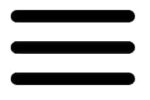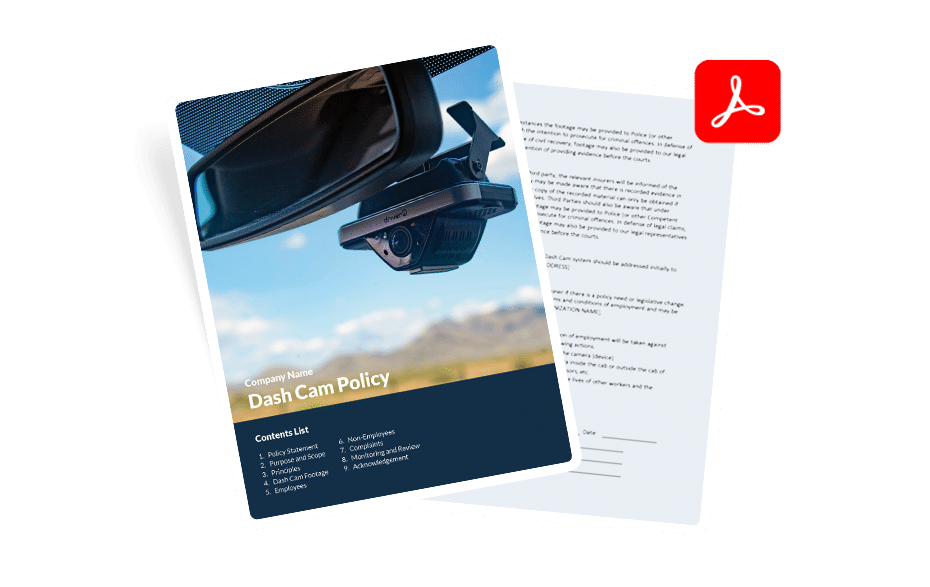How to Create a Dash Cam Policy
If you’re considering adding cameras to your fleet, it’s time to start thinking about a dash cam policy.
Right now, many commercial and government fleets don’t have dash cam policies. Employees and unions that oppose using dash cams often argue that, since they’re not outlined in the driver policies, they’re not allowed. This is one of the major barriers to implementing this important safety technology.
Many organizations already have driver policy manuals that spell out what’s expected of drivers, from speeding to personal use, to how to take a break. Few of these manuals, though, anticipated the state of technology in 2023. Most of what dated manuals cover today would seem entirely familiar to drivers from the 1970s. Adding a policy for dash cams can help drivers understand how your organization will use camera data and how video and audio recording could protect them. The use of dash cams can exponentially improve fleet safety by amplifying driver training, mending bad driving habits, and providing real-time evidence for police and insurance companies.
Here are some items to consider if you want to address dashboard cameras in your driver policy manual. Please be sure to consult your organization’s leadership and legal professionals when crafting your policy updates.
Eight Components of a Dash Cam Policy
1. Set the Scope
Briefly describe how your organization uses (or will use) cameras.
Organizations that prioritize building a culture of safety find that they rarely use cameras for disciplinary actions. Instead, they use them as a tool for proactive training.
Be honest and discuss your organization’s goals for implementing dash cams to ensure your drivers still feel comfortable navigating company vehicles equipped with recording devices.
2. Outline Key Principles
Transparency can help with employee acceptance. Clearly outline information such as:
- Which vehicles will be equipped with dash cams
- How you’ll store footage, and whether all drivers will be informed
- Your policies for restricting access to footage
- How long your devices will store footage
- Whether the camera provides constant live feeds and how it is activated or triggered
- How your organization will act on footage that reveals inappropriate conduct

3. State Who Can Access Video Footage
No employee wants co-workers checking in on their workday without authorization. Be sure your employees feel safe by showing clear rules specifying who can access video recordings from their dash cam.
It’s also a smart practice to consider people whose images were recorded and their privilege to view the dash cam records.
4. Discuss How Your Organization Will Use the Footage
Most organizations use dash cameras to protect their drivers, protect their property, provide evidence in the event of accidents, and train drivers.
Of course, drivers could face disciplinary measures as a result of dash cam footage. Be sure employees know how long you’ll retain footage in those circumstances and let them know how they can view and respond to the footage.
With some cameras, it’s also possible that drivers could use the camera for evidence that will help exonerate them. That means your policy should allow them access to footage for protection against legal claims. This should include all footage, whether the driver triggers it manually or the camera detects an unsafe situation.
Once drivers are familiar with the camera, they can use the camera to rely on the auto-recorded footage to tell their side of the story in customer and other disputes.
Get a Price Quote
Ready to add GPS Insight dash cams to your fleet?
5. Provide Details About Third-Party Review
What if one of your drivers gets in an accident? Chances are, the dash cam footage will be discoverable as legal evidence. Provide this information to your employees in your policy.
You should also be sure to let third parties know that, under some circumstances, recordings will also be available to law enforcement, legal representatives, or insurance carriers.
6. Create a Forum for Complaints, Suggestions, and Discussion
Even if you create a policy that addresses nearly every aspect of using dash cams, you should still view it as a living document. That means being receptive to changes from your employees.
Also, be sure to designate someone in your organization to receive complaints or suggestions about your dash cam policy. Provide that person’s contact information in the policy manual.
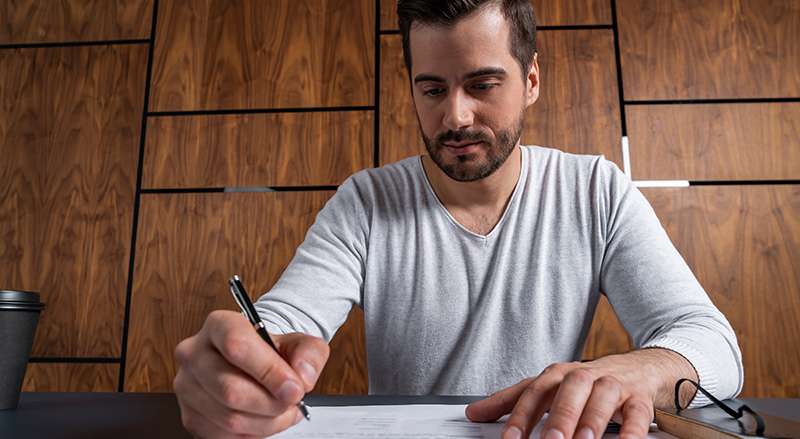
7. Get Employees’ Acknowledgement
It’s important to create a record that shows that employees have viewed and acknowledged your camera policy. Get their names, signatures, and the date in writing – and be sure to keep that information.
This will reduce the risk of any misunderstandings in the event of distracted driving behavior, accidents, or disciplinary actions.
8. Consider a Rewards System
Many organizations use cameras, especially the more-sophisticated AI types, to train drivers and improve driver safety. Some of these cameras automatically analyze events and measure them.
Organizations use this data to establish reward systems. Safer driving can trigger gift cards, time off, or other bonuses. Writing this into your driver policies can help with getting drivers onboard with dash cams.
Implement Future Technology into Your Policies
Twenty years ago, no fleet manager could’ve expected that AI-equipped smart cameras would be commonplace in vehicles. Likewise, it’s hard for us to imagine what sort of technology will be in the cab in the year 2040.
And you should ensure that your driver policy manual is easy to modify for emerging technology. That way, your organization will be able to swiftly take advantage of equipment that can make your fleet safer and more efficient.
Want to learn more about dash cams? Read our Complete Guide to In-Cab Cameras!