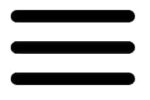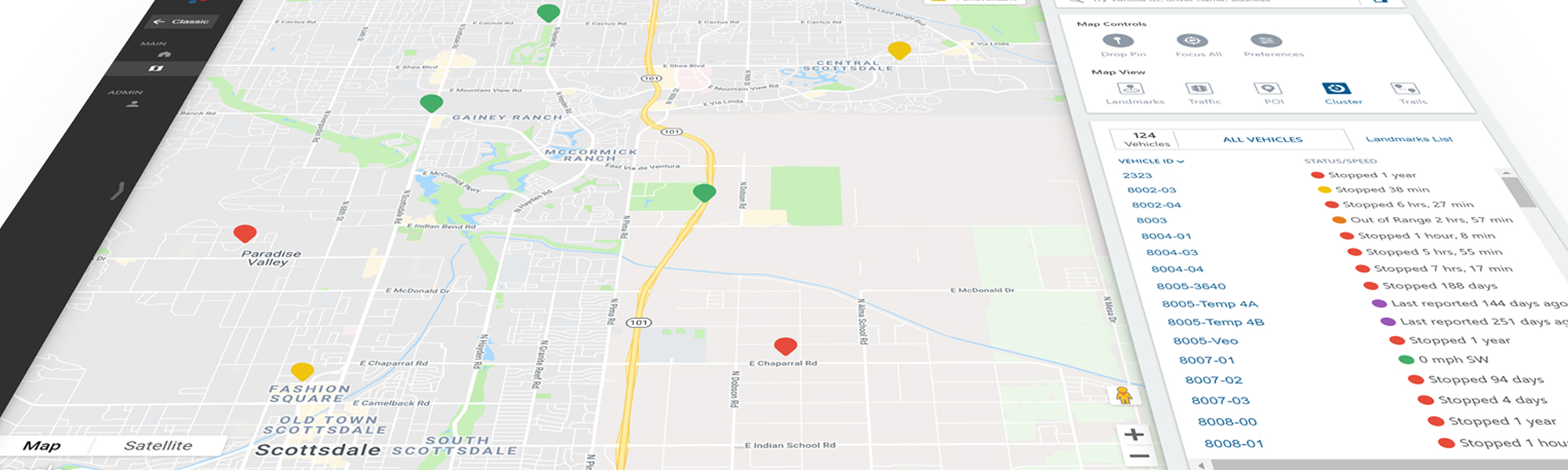
Answers to the Top GPS Insight Questions.
With every demonstration or visit to a customer, the GPS Insight team encounters an array of questions about our products and services. We’ve noticed some that we answer frequently and collected them into one handy blog post.
If we missed any GPS Insight questions that you think should be on the list, feel free to let us know!
Does GPS Insight have maintenance management features?
GPS Insight provides vehicle maintenance tracking through scheduled service reminders and service history. Users can view every vehicle’s last oil change, tire rotation, smoke check, brake inspection, transmission flush, etc.
GPS Insight has vehicle maintenance software with a scheduling module that allows fleet managers or maintenance managers to easily keep track of all maintenance services. There are reminders for when service is upcoming or due and reports to see an overview of overdue maintenance.
Maintenance scheduling, automated reminders, and overview reports are proactive ways to keep vehicles in the field longer.
Additionally, GPS Insight integrates with several fleet maintenance software solutions including those of Dossier Systems, ManagerPlus, and RTA.
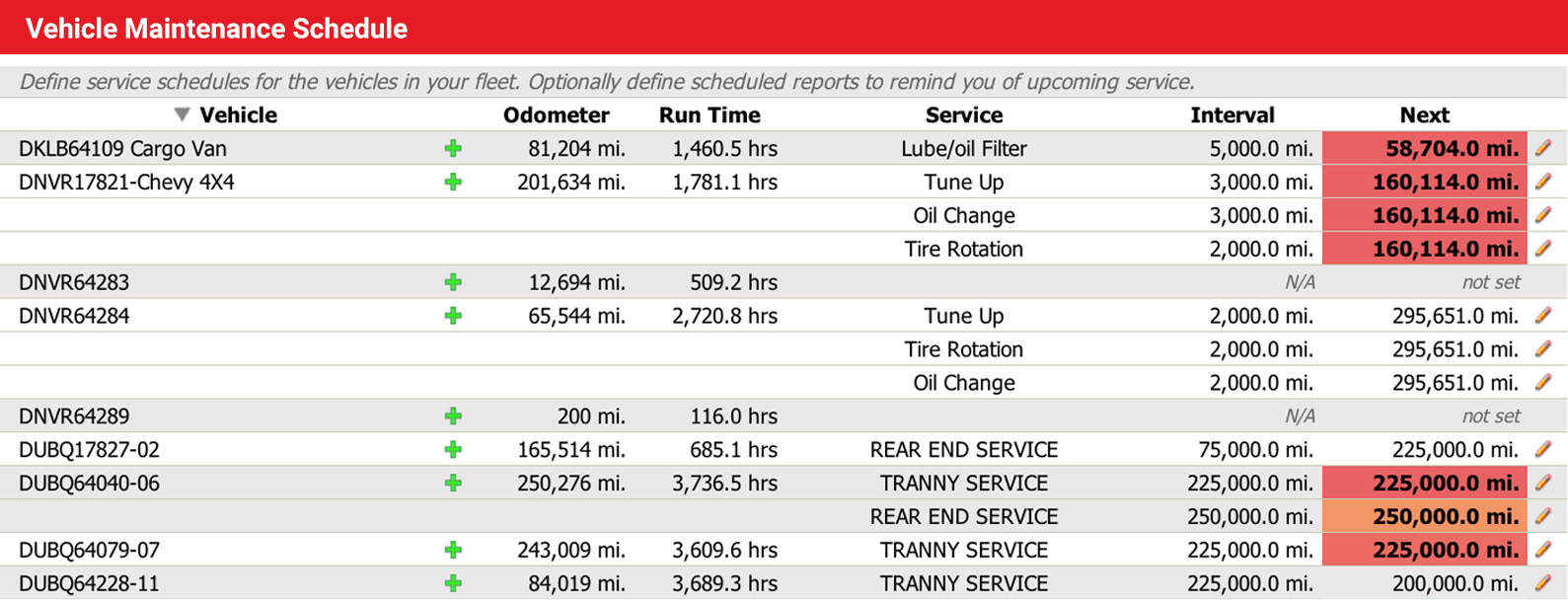
How does GPS Insight display vehicles’ routes?
GPS Insight provides vehicle real-time location information data in many forms, including displayed on a map as historical breadcrumbs in time lapse videos with 3D Mapping. These breadcrumbs show where vehicles have traveled, how fast it traveled, and more.
How does GPS Insight determine the posted speed limit for a road or highway?
GPS Insight uses reputable, third-party speed data providers to validate speeding data.
Does GPS Insight send alerts when drivers are speeding?
GPS Insight alerts management of speeding vehicles with alerts and reports, enabling customers to reduce their speeding violations and increase safety significantly. One GPS Insight customer reduced their speeding violations by 68%, from approximately 500 per week to around 150 per week with continuous monitoring and driver education.
Does GPS Insight provide mapping overlays?
GPS Insight offers several GPS tracking map overlays including detailed street overlays for Google Earth and cellular coverage overlays, giving dispatchers and fleet managers better insight into where their vehicles are located.
Additional available mapping overlays:
- Manhole covers
- Fiber cable lines
- Power lines
- Routes
- Map sheet grids
GPS Insight can also display Geographic Information System (GIS) mapping data directly.
What mapping service does GPS Insight use?
GPS Insight uses Google Maps, a Web mapping service that offers satellite imagery, traffic information, 3D street maps, and 360-degree street views. 2D History Maps also include Google Maps’ Street View, allowing fleet operators to easily determine points of interest along trucks’ routes.
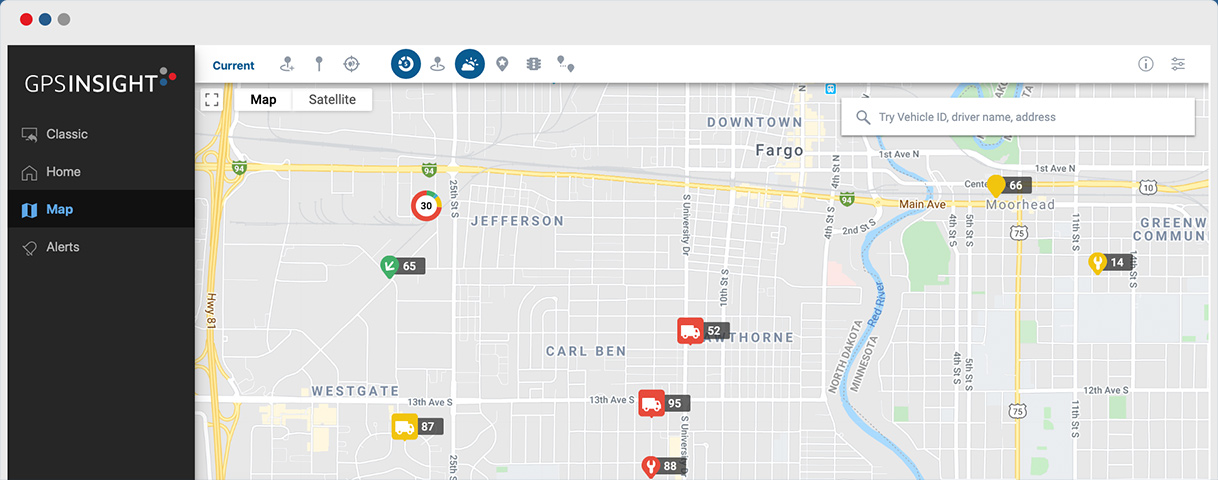
Will GPS Insight work when a tracked vehicle enters an area with weak cellular service?
GPS Insight continues to work when a tracked vehicle enters an area with weak or spotty cellular service, though data transmission may be delayed until stronger signal is restored.
GPS Insight tracking devices use AT&T and Verizon, and are capable of roaming on many more. Still, it is important to select a cellular provider for GPS tracking that best covers the areas where the fleet will be traveling.
Does GPS Insight send alerts when drivers are off-course?
GPS Insight uses landmarks, AKA geofences, to allow fleet operators to set areas and boundaries and parameters for triggering alerts. Landmarks provide information about the amount of time spent in or outside specified areas.
GPS Insight customer Plumbing Medic uses the solution to prevent unauthorized use of company vehicles by receiving odd hours alerts.
Which cellular service(s) do GPS Insight tracking devices use?
GPS Insight tracking devices use cellular service from Verizon and AT&T
GPS Insight works with additional cellular providers upon customer request. Also, GPS Insight tracking devices are capable of roaming on many networks.
If there is a cellular network with superior coverage in the areas your fleet operates, confirm your telematics devices will work with that network. With spotty or inconsistent network availability, you could be forced to wait long periods of time for data to reach the server due.
What type of integrations/APIs does GPS Insight offer?
GPS Insight offers several integrations and APIs to customize the way you digest your GPS data. Integrating GPS tracking data with your business applications provides a more complete view into your fleet operations. This provides better insight for your decision-making
What type of devices can access GPS Insight?
GPS Insight software and your tracking data can be accessed from any smart device (desktop, tablet, smartphone) via a Web browser or the GPS Insight Manager app for iOS or Android. With the GPS Insight Manager app, you can easily interact with your fleet through maps, messaging, filters, and vehicle information from the convenience of your device. This lets you to manage your fleet no matter where you are.
How does GPS Insight secure its GPS tracking devices and software?
GPS Insight secures its GPS tracking devices and software in compliance with the Service Organization Controls (SOC) reporting framework. GPS Insight is SOC-2 Certified, ensuring there are controls in place to protect devices and software. These controls safeguard the privacy of information stored and processed in the data cloud.
The controls cover:
Security: All devices and software are protected, both logically and physically, against unauthorized access.
Availability: The system will be accessible to customers for operation, safeguarded with controls such as backups and disaster recovery.
Confidentiality: All private and confidential data, including all personally identifiable information, is protected and secure.
To maintain SOC-2 certification, GPS Insight is audited for SOC reporting by independent third-party compliance officers at least once a year.
Does GPS Insight track personal vehicles?
GPS Insight does not track personal vehicles or people. GPS Insight is only for tracking company or government vehicles, equipment, and assets.
Personal use of company vehicles during off-hours – to run errands, for example, or perhaps even for side jobs – increases operational costs, fuel consumption, and other expenses of your fleet. One application of GPS vehicle tracking software is to monitor company vehicles after drivers complete their day’s work.

How long does it take to install GPS Insight?
The time it takes to install a GPS Insight device depends on which one you choose. Our PNP devices plug into an OBD-II port, which can take just a few minutes. Other devices that offer a full range of features require some downtime for installation, which can take a few hours.
GPS Insight makes the process of installing GPS tracking devices well-organized, minimizing vehicle downtime. Businesses can self-install GPS tracking devices or work with the Installation Team to set up a professional installation through their network of certified third-party installers.
GPS Insight provides detailed GPS tracking and ELD installation plans to help manage and track progress throughout the process.
How are GPS Insight devices installed into trucks?
GPS Insight devices can be self-installed or installed by someone from the GPS Insight network of installers. It is important to correctly install GPS tracking devices; incorrectly installed GPS devices can cause issues with tracking and reporting.
Consider the size and location of your fleet, your company’s internal resources, and the project implementation schedule when deciding whether to self-install or to have professional installs.
GPS Insight provides a detailed GPS tracking installation plan to help you manage and track progress during each stage of installation, device registration, training, and set up.
For more information, check out “Installing GPS Tracking Devices: Professional vs. Self-Installation.”