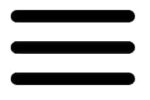Using Driver Policy Data to Set Expectations with Your Drivers

Utilizing a driver policy to set expectations with drivers and curbing behavior is becoming more prevalent with fleet managers.
That is why GPS Insight offers reporting on driver behavior to help you manage the expectations you want to set with your drivers.
Whether it’s to curb bad driving habits, protect your brand, and/or to increase safety, this data is paramount to taking actionable steps towards these goals.
In this blog, we will look at what this reporting looks like and how it will benefit you and support your driver policy.
One Feature, Two Reports
There are two new reports that focus on Driver Policy, the Driver Policy Violations Summary Report and the Driver Policy Violations Detail Report. They both have the same five components that are considered “violations.”
Violations consist of Speeding, Idling, Harsh Turns, Harsh Braking and Rapid Acceleration. Each of these components has their own thresholds that you have the ability to control. If you want speeding to be considered anything 75 mph or more, then you would set your speeding threshold at 75 mph.
Harsh turns, braking, and accelerating are based on the amount of g-force in the vehicle (calculated by the GPS device’s internal accelerometer). “Normal” g-force is considered to be anything .5gs or less, so it’s usually recommended to leave the threshold there.
Driver Policy Summary Report
Let’s dive into what these reports look like and how they are different.

As the title of “summary” suggests, this is a bird’s eye view of these violations broken out by each type. You can see in the visual that the first graph in the report shows how many of each violation there are in the time period you run the report for. The next graph shows the “Vehicles With Most Violations.”

This will show you a top five list of the vehicles with the most violations before you dive into the meat of the report, which will display all vehicles and their subsequent totals for each type of violation. What’s important to note is that the violations are also based on a per 100-mile basis. This puts all of the vehicles on an equal playing field. You can see this under the “Violations per 100 miles” column.
While this is a summary report, there is still a lot of data that the Driver Policy Violations Summary Report offers. This is a great report for those who want to get right to the point with the data and see who the heavy violators are and act accordingly based on the driver policy that’s in place.
Driver Policy Detail Report
For those who love to receive detailed data and spending time going through it, the Driver Policy Detail Report is for you. As you can see in the visual above, it wastes no time with any charts or graphs before getting right into the data. It is a line by line list of every single driver policy violation that occurred within the timeframe that you run the report for. You will still see a summary of the report above this list with total violations and how many vehicles were in violation.
Why These Reports Matter
The reason GPS Insight created these new reports is to support a driver policy that you have put in place. Driver Policies are meant to help set expectations with your drivers, curb bad behavior, and to help prepare you to handle certain situations should that behavior continue.